-Film Name/Titles, Font and Colour
-Soundtrack and Copyright Eligibility
This made it easier when we did go and edit our film
This is what opens when we open Adobe Premiere. We had to click new project in order to start editing our filmed media to improve it and make it the best quality possible.
We renamed our media to make it easier to find so that when we went to open it we knew which file to open when we wanted to continue editing on our film
This is the screen that comes up when we go to edit our film. It allows many different things that we can do to our film. This includes making each scene change over smoother, adding audio, adding titles and credits and all the different effects that we can do.
I had to add my video clips to this programme and drag them all in separately to be able to edit them effectively. This makes it easier as we could do them bit by bit without the programme crashing.

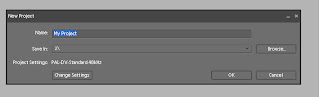

No comments:
Post a Comment